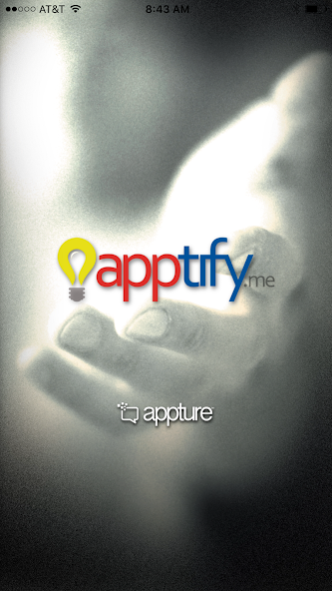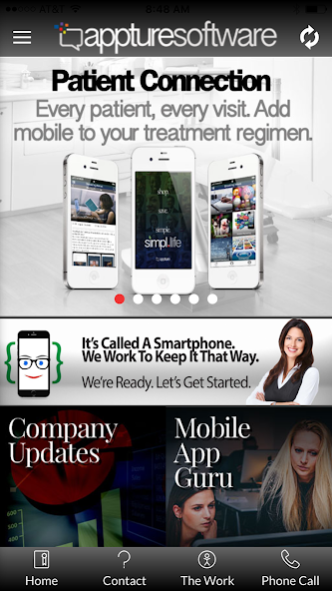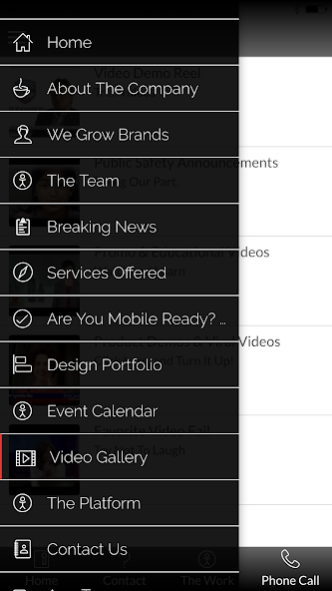Appture Software 1.1.1
Free Version
Publisher Description
The math is obvious – if you’re not able to reach your audience through
mobile apps or mobile websites, you lose against competitors who are.
By 2020, the app economy could double in size to $101 billion, according to market researcher App Annie.
The growth will be driven by increasing usage of apps and by greater smartphone adoption around the globe. App publishers now come from every industry. The fastest growth comes from banking, retail, airlines, ridesharing services, and government agencies. Get on board, and let us give your brand an Apptitude Adjustment.
THE RESULTS ARE IN.
Today’s Marketplace Requires A Multi-Disciplined Agency Capable Of Getting You To The Next Level.
THE TEAM THAT MAKES AMAZING HAPPEN EVERYDAY.
Appture Software is a merry band of thinkers, dreamers and doers that specializes in integrated branding, marketing, digital and public relations services. Our core strength and key value to clients is the ability to turn deep insights into marketing with greater stopping power & relevance, leading to greater results.
About Appture Software
Appture Software is a free app for Android published in the Telephony list of apps, part of Communications.
The company that develops Appture Software is Appture Software LLC. The latest version released by its developer is 1.1.1.
To install Appture Software on your Android device, just click the green Continue To App button above to start the installation process. The app is listed on our website since 2018-02-14 and was downloaded 3 times. We have already checked if the download link is safe, however for your own protection we recommend that you scan the downloaded app with your antivirus. Your antivirus may detect the Appture Software as malware as malware if the download link to com.appture.apptify is broken.
How to install Appture Software on your Android device:
- Click on the Continue To App button on our website. This will redirect you to Google Play.
- Once the Appture Software is shown in the Google Play listing of your Android device, you can start its download and installation. Tap on the Install button located below the search bar and to the right of the app icon.
- A pop-up window with the permissions required by Appture Software will be shown. Click on Accept to continue the process.
- Appture Software will be downloaded onto your device, displaying a progress. Once the download completes, the installation will start and you'll get a notification after the installation is finished.